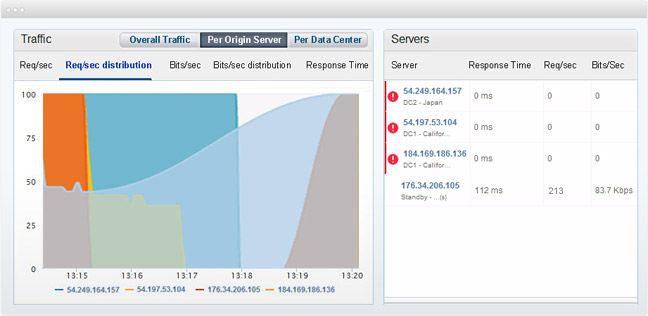
Everyone wants their traffic to go viral, but most don’t realize that if they do get mentioned on a major site or go viral on social media their hosting company is likely to take their site down. When this happens, they lose the benefit of having gone viral!
The reason for this is traffic limits on almost every hosting solution. If you go over your traffic limit, some hosting companies may charge you for the overage while others will immediately take your site offline.
This is only one disadvantage of typical hosting plans. Another is server failure. Your site is typically hosted on only one server. If that server has a hard drive head crash or any other technical failure your site goes down.
Content Delivery Network
By using a Content Delivery Network (CDN) also known as a Content Distribution Network, your site is hosted on multiple servers in diverse locations. This is the ultimate protection against technical failures, power outages, and internet slowdowns.
CDNs also provide caching in multiple locations closer to the end users, decreasing page load times. Other benefits are enhanced security and resistance to DDoS attacks thanks to high capacity networks of servers.
Server Failover
The best CDNs automatically reroute traffic from a failed server to the backup, ideally without human intervention. Some CDNs require the process to be activated manually while others provides automatic failover detection to immediately activate your preconfigured backup server and alert you via email.
Example of CDN failover in action
Load Balancing
With Google’s emphasis on page load speed, using a CDN with load balancing can be the easiest method to decrease delays. The idea is to have multiple servers that can serve traffic and then use the CDN as the “middle-man” to distribute the incoming requests between these multiple servers. There are many load balancing methods. Legacy CDNs usually rely on Anycast routing while the more modern ones take it a step further with layer 7 load balancing solutions.
The benefit of the later method is that, while Anycast routing using the shorter path from user to server, the layer 7 load balancing is also able to route traffic to servers based on their current traffic load. Using both helps you not only take the shortest path but also to choose the best recipient. However, with Anycast-only solutions you always run the risk of overcrowding the popular servers while leaving the un-popular ones un-visited and underperforming.
Security
CDNs are a very effective method of protecting your site from DDoS threats and other cyber-attacks because a CDN network of servers can handle vastly more requests at one time and because its servers are positioned on the edge of your network, where they can expect all incoming traffic.
“An effective defense against an HTTP flood can be the deployment of a reverse proxy – in particular collection of reverse proxies spread across multiple hosting locations. A reverse proxy is somewhat akin to a bouncer at a nightclub, deciding which guests are allowed into the party, where the real web server is. By deploying many bouncers in different locations, the crush of incoming traffic is split into fractions, lessening the possibility of the network becoming overwhelmed.”
Today some CDN platforms also provide websites with Web Application Firewall (WAF) and even offer the options to add custom security rules for organizations that want to tweak the default security policies.
Simple Implementation
Manually implementing your own load balancing or failover solution is extremely complex. Mistakes could lead to loss of traffic and other undesirable side-effects (i.e. temporary loss of Google rankings). Fortunately, implementing an existing CDN solution can be as simple as changing the DNS for your site at your domain registrar to route your traffic through the CDN.
How CDNs Work
When an internet user goes to your URL (such as www.yoursite.com), instead of the domain name server (DNS) pointing directly to your original server that hosts your site, the CDN will send the user to the server closest to their location (based on their IP address) or least busy instead. Depending upon the size of the CDN, there could be dozens of copies of your site each on a server in a different location.
Do You Need a CDN?
Huge sites with thousands of simultaneous visitors spread across the world need CDNs. Whether you need a CDN or not depends on the type of site you run and how critical it is for you financially for that site to stay online
Business focused websites will benefit from the security aspects, faster page load times and additional availability options. With commercial CDNs services available for just few dozen dollars a month, and freemium CDNs offering free plans and trial offers, any site owner whose income is derived from being online should consider upgrading to the use of a CDN.The post Load Balancing and Failover Improve Hosting appeared first on SEO Chat.
Source: SEO Chat
Link: Load Balancing and Failover Improve Hosting



Leave a Reply