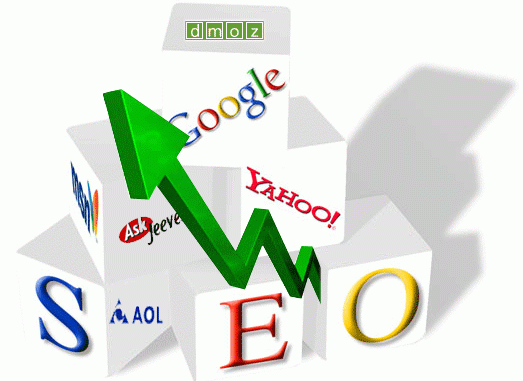
Imagine this: your e-commerce site is losing visitors on Black Friday or the recent record-setting Cyber Monday —traditionally the two biggest shopping days of the year.
What’s worse is that this situation is totally unnecessary. You could have kept those visitors if you had just reduced your website’s load time. By neglecting something so important, you are losing a significant amount of money and will continue to lose revenue until you tackle this problem.
Why Speed Matters
Speed matters first because it is one aspect of an efficient, high-functioning website. But site speed also matters because people’s attention spans are getting increasingly shorter.
Data shows that almost half of all internet users expect website pages to load in less than two seconds. If your site takes longer than three seconds to load, 40% of users will move on.
And speed matters to Google. If people are leaving because your site is too slow, then you will have a high bounce rate. A high bounce rate tells Google that your site is low quality, and your ranking will suffer.
For these reasons, web developer Robert Mening says that increasing site speed is “an essential skill for any website owner.” He provides an extensive list of strategies for speeding up WordPress (WP) websites in particular.
Evaluate Your Site
First, you should objectively test the speed of your site. To do so, you can use GTmetrix or Pingdom, both of which provide a detailed analysis of what (if anything) is causing your site to lag.
These tools measure if your site is too slow and you can also use them to continually monitor its performance.
Remember that your goal should be for your pages to load in under two seconds. Faster than that is even better.
Have a Good Foundation
Make sure that you have a good hosting provider. Most likely your best bet is to opt for a virtual private server (VPS). Shared hosting will slow you down too much, and a dedicated server probably has more power than you need and is too expensive.
You should also consider managed WordPress hosting created especially for WP sites. With managed hosting, you won’t have to be responsible for the technical aspects of your site.
Keep this same mentality when selecting your theme. Choose one that only has what you need, keeping it as lightweight as possible. One strategy is to opt for a minimal theme and then add plug-ins to add additional functionality.
You might also consider utilizing a content delivery network (CDN). The closer a server is to a user, the faster the loading time will be.
A CDN takes your static files and distributes them on various servers across the world so that your site is closer to people than it would have been otherwise.
There are even solutions that will allow you to host parts of your site through a CDN.
Some CDN resources you can check out are:
MaxCDN
Amazon Cloudfront
Cloudflare
Jetpack (a plugin)
Updates and Maintenance
It should go without saying that you should keep all of the elements of your site as up to date as possible. This includes everything from HTML and PHP to your theme and plug-ins.
Your hosting provider is responsible for your site’s primary updates, but you should still keep any eye on them. The more up to date your technology is, the more secure your site will be and the more efficiently it will run.
Use tools such as WP-Optimize and WP-Sweep to clean up your database as it gets bloated with data you aren’t actually using. You should eliminate anything you aren’t using (plug-ins, widgets, etc.).
Other Tactics for Decreasing Loading Time
Speeding up your site is about enabling it to do as little as possible. With this principle in mind, consider doing the following:
Don’t host videos on your site—auto-embed them
Compress your images and your website files
Reduce server requests (e.g., limit how many posts you show on each page, break comments and posts into pages, implement lazy loading for images)
Allow caching
Concatenate files (i.e., combine them into one larger file)
Minify files
Limit what you can (such as post revisions, buttons, and widgets)
Deactivate pingbacks and trackbacks
Include an expires header in your static resources (this determines the length of time a visitor’s browser caches content)
Optimize CSS delivery
Prioritize above the fold content
Accelerated Mobile Pages (AMP)
It’s old news that people are using mobile more and more for all of their online activities. Not only does your site need to load quickly but it also needs to load quickly on smartphones.
Because of the widespread use of mobile, Google has released Accelerated Mobile Pages (AMP), which is “a whole new way of creating web pages and effectively changes the mobile web.”
AMP is an open-source software designed to boost loading speeds on mobile devices. Even before AMP, Google took steps to favor mobile-friendly sites. So the better your site’s mobile friendliness, the better its ranking. You can learn more about AMP here.
Everyone Benefits from Fast Loading Speed
No matter what area of life we’re talking about, people appreciate having experiences that are orderly, seamless, and fast.
Optimizing your site for speed will set you ahead of the majority of websites on the internet. The result will be that you lose fewer visitors and increase your revenue.
Image source: pixabay.com
The post How to Increase the Loading Speed of Your Website appeared first on SEO Chat.
Source: SEO Chat
Link: How to Increase the Loading Speed of Your Website



Leave a Reply