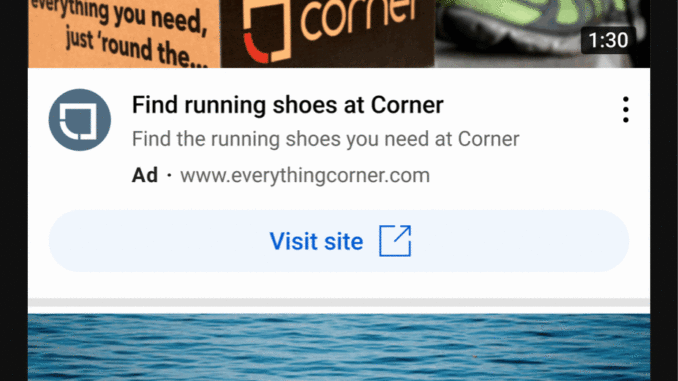
Online advertising doesn’t need to be confusing or out of your control. Whether you’re watching tutorials on YouTube or looking up recipes on Search, you should have a say in the ads you see online.That’s why today, My Ad Center will start rolling out to users around the world to help you control the kinds of ads you see across Google on Search, YouTube and Discover. You’ll also be able to block sensitive ads and learn more about the information used to personalize your ad experience.Ads about the things you care aboutMy Ad Center was designed to give you more control over your ad experience on Google’s sites and apps. When you’re signed into Google, you can access My Ad Center directly from ads on Search, YouTube and Discover, and choose to see more of the brands and topics you like and less of the ones you don’t. You will never have to spend time searching for the right control or decoding how your information is used. Instead, you can manage your ad preferences without interrupting what you’re doing online.Imagine you spent months researching your latest beach trip, and now that you’re back, you don’t want to see vacation ads. With My Ad Center, you can just tap on the three-dot menu next to a vacation ad and choose to see less of those types of ads. You can also choose to see ads about things that you care about, like deals for sneakers or holiday gifts for your loved ones.On YouTube, you can tap on the three-dot menu next to an ad to access My Ad Center and choose the topics and brands you want to see more or less of.You can also turn off ads personalization completely. My Ad Center makes this control easy to find by putting it front-and-center in the product. If you choose not to see personalized ads, you’ll still see ads, but you may find them less relevant or useful. This will apply anywhere you’re signed in with your Google Account.There also may be certain ad topics that you don’t want to engage with at all. With My Ad Center, you can choose to limit ads related to topics such as alcohol, dating, weight loss, gambling, pregnancy and parenting.In My Ad Center, you can tap on “Customize Ads” to choose the topics and brands you want to see more or less of.Ad controls that put your privacy firstWe follow a set of core privacy principles that guide what information we do and don’t collect. We never sell your personal information to anyone, and we never use the content you store in apps like Gmail, Photos and Drive for ads purposes. And we never use sensitive information to personalize ads — like health, race, religion or sexual orientation. It’s simply off limits.My Ad Center builds on those commitments by giving you the ability to control what information is used to personalize the ads you see. And if you’re not sure what you’re sharing, it’s easy to quickly see what information we use, and control it based on your preferences.You can decide what types of your activity are used to make Google products work for you — independent of the ads you’re shown. In the past, if your YouTube History was on, it automatically informed how your ads were personalized. Now, if you don’t want your YouTube History to be used for ads personalization, you can turn it off in My Ad Center, without impacting relevant recommendations in your feed.You may also see ads meant for certain audiences based on your Google activity – categories such as education, relationship status or the industry you work in. Now you’ll be able to choose and adjust how categories inform your ads, or turn them off completely. This way, you can more easily choose the ad experience that’s right for you.You can turn on or off YouTube History for ads personalization.Ad controls beyond GoogleFinally, there are times you may see ads from businesses which use Google tools to advertise on other sites and apps. The option to turn off personalized ads in My Ad Center applies to ads you see on and off Google, and will automatically apply on any device where you’re signed in to your Google account. If you’re not signed into Google, you can still control your preferences in Ad Settings.It’s our responsibility to strengthen the ways we keep you in control of your ad experiences, while ensuring that every day, people are safer with Google. To learn more about our commitment to privacy, you can visit our Safety Center.
Source: Google Inside Adwords
Link: Your ads, your choice


